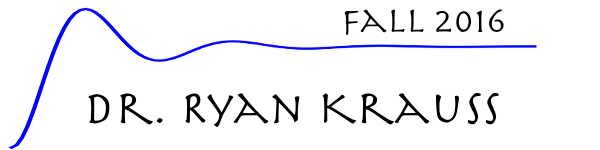Strings¶
Python Basics 8¶
| Author: | Dr. Ryan Krauss |
|---|
What is a string?¶
- not trying to insult anyone
- wanting to make sure we don’t confuse anyone
- a string in Python is a variable made up of a list of characters
- you create them by putting characters in single or double quotes:
var1 = "hello"var2 = 'ryan'
Working with Strings¶
- concatenation
- search (
find) and replace - slicing and indexing
splitjoin- escape characters
- formatting operators
strip
Online Tutorial¶
This is a pretty good online tutorial:
Concatentation¶
- to concatenate strings means to “add” them together end to end:
'hello ' + 'world' = 'hello world'
- this can take several forms in terms of syntax:
c = 'hello ' + 'world'
pause
a = 'hello '
b = 'world'
c = a + b
pause
or
c = 'hello '
c += 'world'
-
class
nooverlay¶
Search (find)¶
findis a method of any string instance- this is object-oriented talk
In [1]: c = 'hello world'
In [2]: c.find('w')
Out[2]: 6
In [3]: c.find('wo')
Out[3]: 6
In [4]: c.find('wr')
Out[4]: -1
Replace¶
In [1]: c = 'hello world'
In [2]: c.replace('world','ryan')
Out[2]: 'hello ryan'
In [3]: c
Out[3]: 'hello world'
- note that
replacedoes not modifyc
Replace (cont.)¶
- use a new variable to capture the new string
In [4]: d = c.replace('world','ryan')
In [5]: d
Out[5]: 'hello ryan'
In [6]: c
Out[6]: 'hello world'
Slicing and Indexing¶
- in many ways, strings behave like lists of characters:
In [1]: c = 'hello world'
In [2]: c.find(' ')
Out[2]: 5
In [3]: c[5]
Out[3]: ' '
In [4]: c[0:5]
Out[4]: 'hello'
In [5]: c[6:]
Out[5]: 'world'
Split¶
- break a string at a specific character
- two flavors:
- split into a list
- split a maximum number of times
In [1]: d = 'this is a longer string'
In [2]: d.split(' ')
Out[2]: ['this', 'is', 'a', 'longer',
'string']
In [3]: d.split(' ',1)
Out[3]: ['this', 'is a longer string']
Split (cont.)¶
- capture the output as two strings:
In [4]: part1, part2 = d.split(' ',1)
In [5]: part1
Out[5]: 'this'
In [6]: part2
Out[6]: 'is a longer string'
Join¶
- the opposite of split
- take a list and concatenate it into a string, using the joining character in between each element
In [1]: mylist = ['this', 'is','my','list']
In [2]: ' '.join(mylist)
Out[2]: 'this is my list'
In [3]: '-'.join(mylist)
Out[3]: 'this-is-my-list'
Joining with newlines¶
- If you have a list of text that you want to be lines in a text file, join them with newline characters:
In [1]: list2 = ['line 1','line 2', \
'line 3']
In [2]: str2 = '\n'.join(list2)
In [3]: print(str2)
line 1
line 2
line 3
Escape Characters¶
- sometimes we need to insert characters in strings that are tricky to represent such as tabs or newlines
- or sometimes we read these characters in fro m text files
- how do we represent these characters in Python code?
- ansewer: escape characters:
- the backslash
"\"escapes special characters - tab is
"\t" - newline is
"\n" - there are many others
- the backslash
- ansewer: escape characters:
String substitutions¶
- somewhat tricky but very powerful
- substitutue values into a string pattern in a consistent way
- examples:
- looping through data files and wanting to save plots as “fig_1.png”, “fig_2.png”, ...
- specifying precise formatting of number to string conversions:
'%0.4f' % pi = '3.1416'
Substitution Example¶
for i in range(1,4):
filename = 'fig_%i.png' % i
...
savefig(filename, dpi=300)
Multiple Substitutions¶
a = 17
b = 3.1234567
c = 'hello'
fmt = 'test_%i_%0.3f_%s.jpg'
mystr = fmt % (a,b,c)
- what is
mystr?
Strip¶
- remove whitespace from beginning and end of string
- but not from the middle
a = " \t hello \t world \n \t \n "a.strip()- what is the output?
- what is the value of
aafter strip is called?