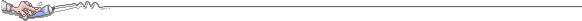Examples of Hyper Text Markup Language
Introduction
This page is not intended as an example of how to layout or design your pages (in fact it looks particularly awful) but instead shows some of the abilities of HTML to format text.
As you can see if you are using a HTML 3.0 or Netscape 1.1N compliant browser this page uses a background image and colored text.
The contents shows how to use internal names to jump to particular areas of the document.
Contents
- Headings
- Special Characters
- Anchors & Links
- Images
- Image Maps
- Tables
- Forms
- Form Setup
- Simple Input
- Password InputSelect from a list
- Check parameter
- Radio button for a single choice
- Text area
- Submitting the form
- Fonts Sizes & Curved Text
- Ownership Details
There are 5 headings defined in HTML, these can be aligned in modern documents
Heading1
Heading2 (centered)
Heading3 (right)
Heading4 (centered)
Heading5 (default left)
Here are some special characters which the browser will understand and print. The last two may be undefined if you are not using the Netscape browser.
< > & " © ®
An example of a link to a WWW page.
This is another attempt to get you to visit my home page.
An image in your document with size and alternative text if you switch images off

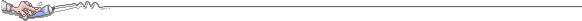
Select a state from the map below:

...or pick a state from the following list:
|
Alabama |
Alaska |
Arizona |
Arkansas |
California |
Colorado |
Connecticut |
Delaware |
District of Columbia |
Florida |
Georgia |
Hawaii |
Idaho |
Illinois |
Indiana |
Iowa |
Kansas |
Kentucky |
Louisiana |
Maine |
Maryland |
Massachusetts |
Michigan |
Micronesia |
Minnesota |
Mississippi |
Missouri |
Montana |
Nebraska |
Nevada |
New Hampshire |
New Jersey |
New Mexico |
New York |
North Carolina |
North Dakota |
Ohio |
Oklahoma |
Oregon |
Pennsylvania |
Rhode Island |
South Carolina |
South Dakota |
Tennessee |
Texas |
Utah |
Vermont |
Virginia |
Washington |
West Virginia |
Wisconsin |
Wyoming |
There is also the ability to construct tables for your information within the Netscape|Tables section/
This is a table with a border
| Male | Female
|
|---|
| Population | 0.49 | 0.51
|
|---|
| Students | 0.43 | 0.57
|
|---|
The example below will not work as there is no script called wibblefish. This does show most, if not all, of the aspects of forms contained in HTML.
This forms uses the post method there is also get which defines how information will be sent to the action program
Fonts Sizes & Curved Text
One of the extra abilites of HTML is its ability to display curved text.
O
n
e
o
f
t
h
e
e
x
t
r
a
a
b
i
l
i
t
e
s
o
f
H
T
M
L
,
i
s
i
t
s
a
b
i
l
i
t
y
t
o
d
i
s
p
l
a
y
c
u
r
v
e
d
t
e
x
t
.
t
h
e
M
a
c
k
i
n
a
c
b
r
i
d
g
e
G
R
A
N
D
-
V
A
L
L
E
Y
There is also the ability to define Headings and Titles in a more pleasant way.
Ownership Details
You can also automatically insert your ownership details of the page including a link to your homepage, an e-mail address and the date.
This page is maintained by Paul Leidig Send comments to (leidigp@gvsu.edu).
Last modified on Wed Aug. 12, 1997.