V.† Applications of JPEG 2000
|
1.† Introduction |
5.† Applications of JPEG 2000 6.† Conclusion 7.† References |
††††††††††† The number of applications where JPEG 2000 can be used is large and promises to only increase as digital imagery is used in more and more ways.† As mentioned previously, the Internet is sure to be a main area where JPEG 2000 will be used.† Use of the Internet has increased rapidly since the late 1980ís; currently about 60% of all U.S. homes are connected to the Internet6.† Business done over the Internet, or E-commerce, has also taken giant strides forward in recent years.† In order to buy products online, the consumer usually wants to view an image of the product.† Digital images are used in many places on the Internet; online shopping is only one example.† JPEG 2000 will allow these digital images to be accessed and downloaded at different resolutions by different people, all while maintaining the same image file.† For example, when browsing the Web, many images are displayed as small thumbnail pictures that can be enlarged by clicking on the image.† Currently, the small image and the large image must be separate image files with different resolutions.† Using JPEG 2000, the same image file could be used, and could be accessed at any desired resolution.† This feature of JPEG 2000 will save much time and memory space whenever an image needs to be displayed at different resolutions.† The overall quality of the images will also improve since JPEG 2000 achieves better compression quality than older methods of compression.
††††††††††† Because JPEG 2000 files are so adaptable, a virtual file system within the image file can be flexibly arranged by the image providers to best suit the way that their users will need to access the information.† For instance, a "progressive-by-resolution" structure would allow the image information to stream to the user by starting with a low-resolution version and then progressively adding higher resolution as required. On the other hand, a "progressive-by-quality" structure might begin with a full resolution version but with minimal color data per pixel, and then progressively add more bits per pixel as required.
††††††††††† A major benefit of being able to access an image at different resolutions is the ability to use only the amount of bandwidth required for the particular level of interest.† For instance, when a user clicks on a JPEG 2000 image that has been set up for progressive-by-resolution access, they will be able to see the low-resolution version as soon as it downloads and can then immediately decide whether or not to wait for higher resolution.† Unlike current single-resolution JPEGs in which the user has to download the entire file before viewing it, JPEG 2000 can put bandwidth conservation decisions directly into the hands of the users.† Even if the user decides to progress all the way from low resolution to high resolution versions of the same image, the cumulative bandwidth consumption is much higher for downloading multiple JPEG images vs. progressively downloading a wavelet-based JPEG 2000 image.
Another application of JPEG 2000 is in the medical field11.† Medical images are used in a variety of ways; usually, pictures are taken of some part of a patientís body to determine if something is wrong with the patient.† Because detail is very important in medical imagery, retaining images that are of a high quality is always a concern.† Thus, JPEG 2000ís lossless ability to store pictures will be a great advantage.† Also, doctors frequently want to examine a certain area of an image in more detail; JPEG 2000 allows for this easily using its region of interest capabilities.† A doctor will be able to view the entire image at a given resolution, zoom in on certain parts of the image, and display the image at a satisfactory resolution.† Thus will undoubtedly enable doctors to be able to observe abnormalities in the image more quickly, and may result in some ailments such as cancer being detected more easily.†
Yet another application of JPEG 2000 is in digital photography11.† Digital photographs are stored as images, and in order to be able to store many of these images at a time, they must be compressed.† JPEG 2000 will allow the images to be stored as lossless until the memory in the camera is full; at this point, the images can be compressed using lossy compression so that many more images can be stored in the camera.† Thus, if extremely high quality is desired, the user could load the images from the digital camera to the computer while the images are still being stored using lossless compression.† Alternatively, the user could store many times more pictures in the camera since the camera would use lossy compression.† The quality of the pictures obtained using JPEG 2000 is higher than that obtained using current compression methods for digital cameras, even if many images are stored using JPEG 2000ís lossy compression.
Although there are many more applications of JPEG 2000 that could be enumerated, the final one that will be mentioned is JPEG 2000ís many uses in scanner, CD-ROM, and archival applications on a home or business computer11.† As shown in Figure 9, an image can be stored into a JPEG 2000 file by means of a scanner or a CD-ROM.† The image can then be retrieved at different resolutions depending on the application.† For example, a high-quality printout of the image may require a resolution of 600 dpi, while the image may only need to be displayed to the monitor at 75 dpi, and the image processor may need to access an image without any errors due to compression.† Using JPEG 2000, all of these applications can be achieved very easily using the same image file.
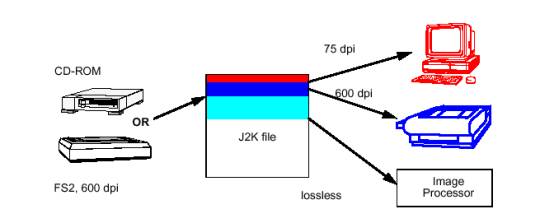
Figure
9† Using a single image file for different
applications